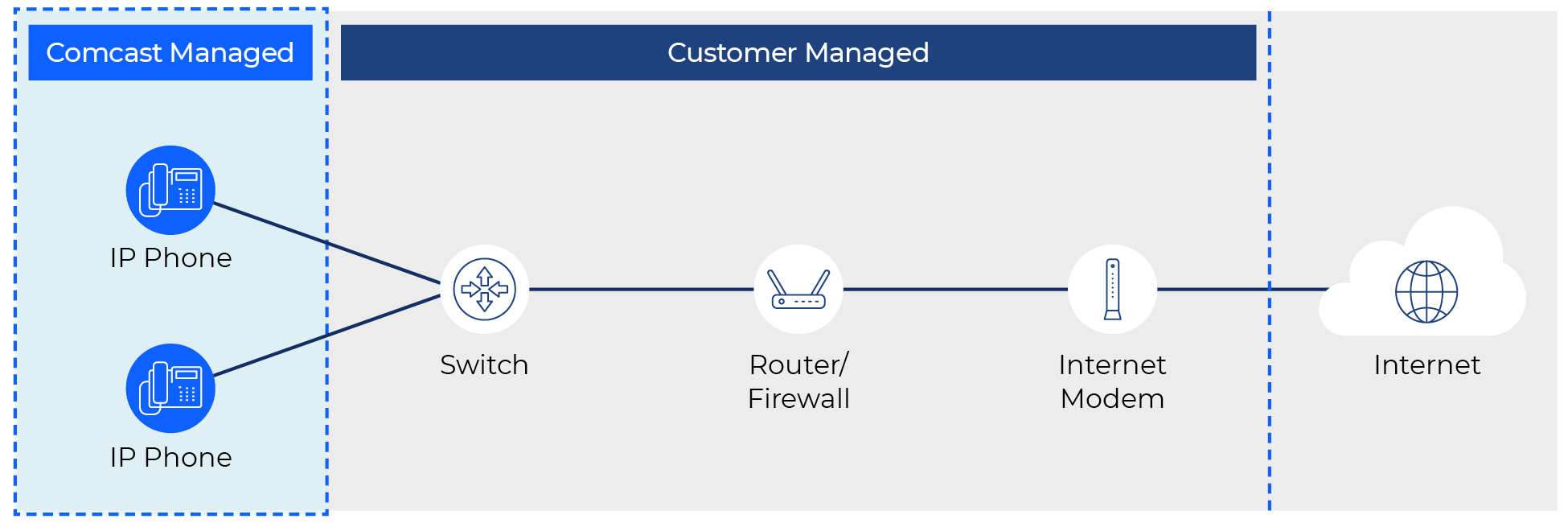Comcast Business VoiceEdge®
Over The Top Network Requirements
A customer’s guide to Comcast Business VoiceEdge service

Service Summary
Over the Top
Your Comcast Business VoiceEdge service operates over a broadband Internet connection you purchase separately from Comcast Business or another Internet Service Provider (ISP).
Network Compatibility
Is Business VoiceEdge compatible with my network?
Comcast Business VoiceEdge requires certain network settings and configurations to work properly as an OTT service.
The Basics: Wiring, Bandwidth, and Troubleshooting
Network Requirements
Comcast Business VoiceEdge IP phones must be physically connected to a network with a Cat 5 or 6 ethernet cable. Phones cannot connect via a wireless (WiFi) network for initial setup.
Bandwidth Requirements: 100 kbps per call
Comcast Business VoiceEdge OTT shares the same data connection with all the computers and devices connected to your Internet network. Any spike in data usage could affect call quality if there is insufficient bandwidth.
Ability to Troubleshoot
Keep in mind, with an OTT service, Comcast Business will have limited insights into the voice network and you might need to identify and fix issues relating to your Internet service or any other component between the Internet and the phones.
Advanced: Network Settings, Configurations, and Port assignments
This section reviews technical details. You may need to consult with your organization’s IT specialist.
Voice over IP (VoIP) Network requirements
Three general network requirements must be met for acceptable call quality.
Router and Firewall Settings
Your router, firewall, and other edge devices on your network must be configured appropriately to support voice service.
Dynamic Host Control Protocol (DHCP)
Comcast Business equipment is configured to obtain IPv4/Host configurations via DHCP, which allows reusable IP addresses to be dynamically assigned so that endpoints can communicate with one another on the network.
Domain Name System (DNS)
You must provide a DNS solution that can resolve public DNS records, including Naming Authority Pointer (NAPTR), Service Record (SRV), and A records.
Network & Port Address Translations (NAT & PAT)
Comcast Business VoiceEdge service works regardless of NAT or PAT setup on your network. PAT is required when using NAT functionality to ensure devices do not use identical source ports towards the Comcast Business Voice infrastructure.
Ports and Protocol settings
Comcast Business VoiceEdge service does not require you to expose any inbound IP addresses or ports to the public Internet.
WiFi Recommendations
An existing OTT customer who requires a phone in a location that cannot receive wiring can try using a Poly WiFi USB dongle. Please note that Comcast Business cannot support or diagnose 3rd party WiFi issues.